Speaker preparation guidelines
General requirements
- Slides will use the 16:9 aspect ratio.
- Presentations must be uploaded to Indico at least half a day before their scheduled time in order to allow verification and transfer to the conference A/V file server system.
- There will be absolutely no provision for authors to use their personal computers under any circumstances.
- Each invited Oral will take 25 mins + 5 mins for Q&A
- Each contributed Oral will take 15 mins + 5 mins for Q&A
Once the presentations have been uploaded to the conference server, they can be checked on the conference computers provided in the Speaker Preparation Room.
Slides that have been successfully submitted and presented will be published in the web version of the proceedings without further action on the part of the speaker.
Please, do not hesitate to contact the Presentation Manager for any questions you may have on how to prepare your oral presentation.
If you have any special requirements concerning visual aids, including movies and/or audio, please contact the IPAC’23 Editorial Team in advance of the conference via email to scientific.secretariat@ipac23.org, or prior to the presentation in the Speaker Preparation Room as soon as possible.
Speaker Preparation Room
The Speaker Preparation Room is at the “Sala Frau” in the Palazzo del Cinema.
The day before presentations, all speakers are required to check that their slides are working correctly on the computers located in this room that are the same as those used in the auditoria.
Speaker Preparation Room hours
- Sunday, May 7 / 14:00 – 17:30
- Monday, May 8 to Thursday, May 11 / 08:15 – 12:30 and 14:00 – 17:00
- Friday, May 12 / 08:15 – 11:00
Presentation Equipment and Software
Laptop PCs with Windows 10 will be used for displaying presentations. Authors will not be allowed to use their personal computers.
Software pre-installed on the computers for the presentations include MS Power Point, LibreOffice, Firefox, Chrome and Adobe Acrobat.
A screen displaying the speaker’s presentation, a remote control/pointer for slides advancement and a countdown timer with warnings will be available for the speakers on the podium.
Preparation of Presentation Slides
In addition to the presentation source file we require a PDF file for inclusion in the conference proceedings.
In both PDF, PowerPoint and LibreOffice Impress files be sure that all fonts are embedded. No external resources (like linked, not embedded, images) should be used.
Upload of Presentations
Speakers are required to upload their presentation in exactly the same way as their paper contributions.
The files of the presentations should be uploaded to Indico as early as possible and no later than half a day before the presentation time. Files must be named with the programme code followed by “_talk”, for example:
- MOPA999_talk.pptx
- MOPA999_talk.pdf
and then uploaded through the IPAC’23 Indico “My Contributions” area.
Be sure to select “Slides” in the “Submit files” button under the Editing are of your contribution:
During the Presentation
The session chair assistant will help speakers with their presentations and any minor issues. For technical AV issues in the auditoria, a technician will be on hand to assist. For presentation issues, the Presentation Manager will assist.